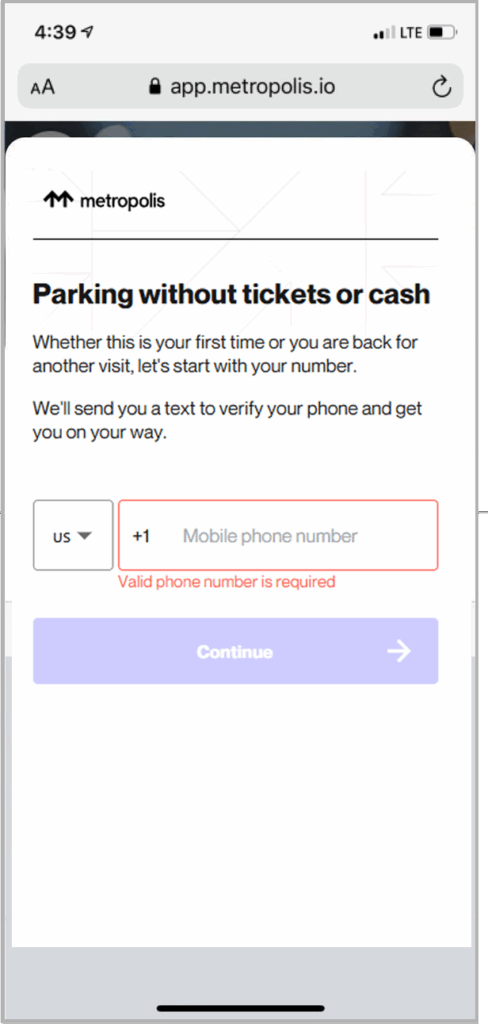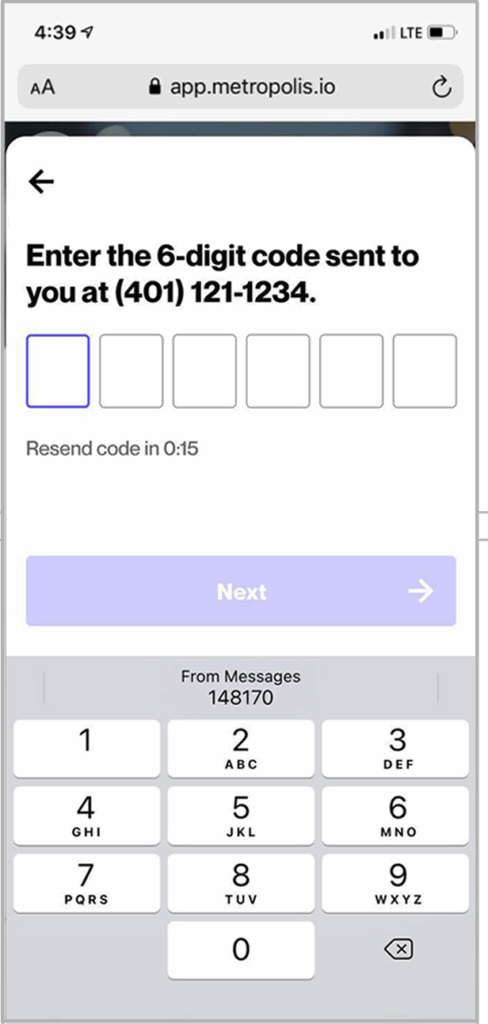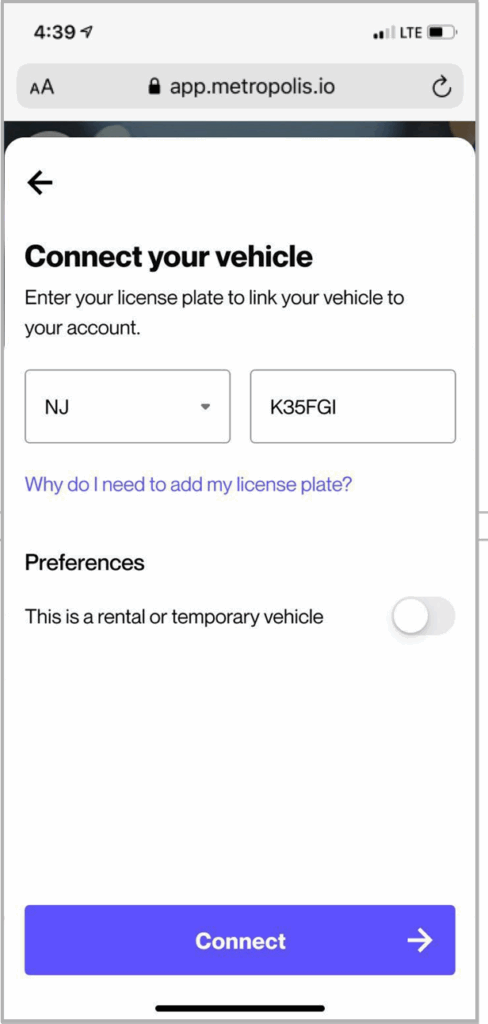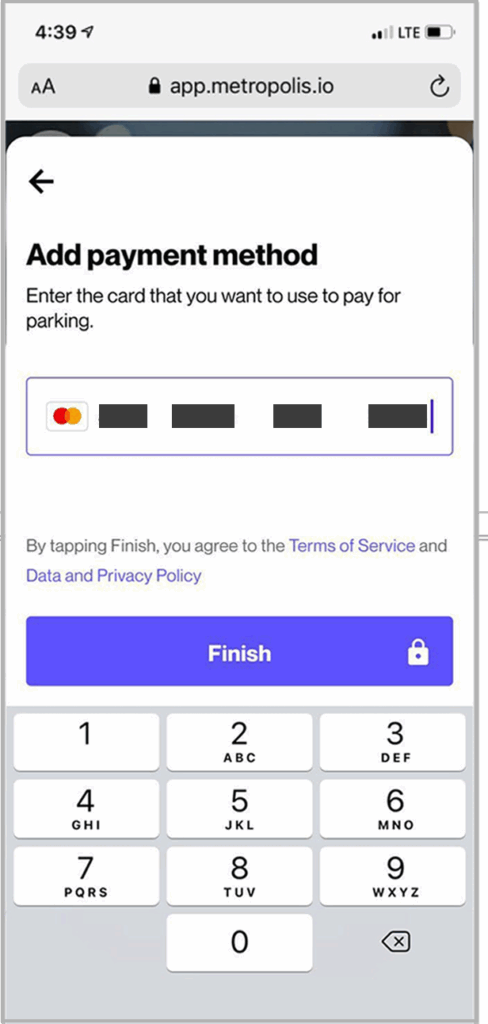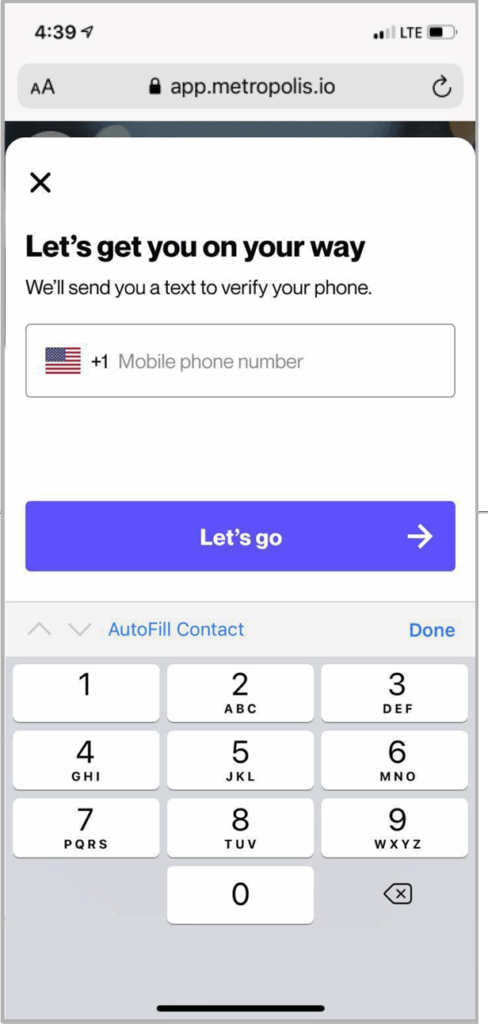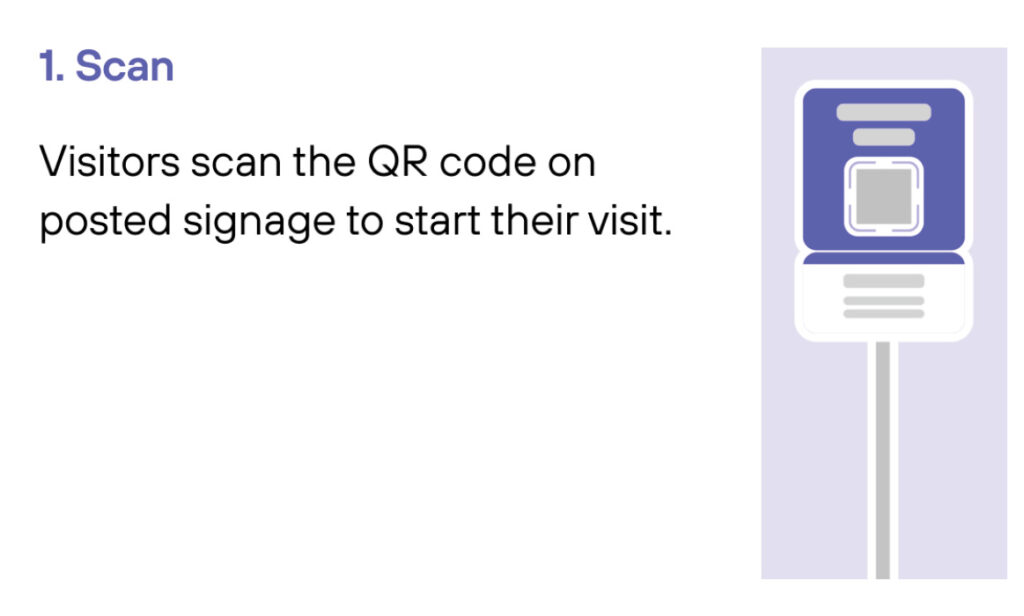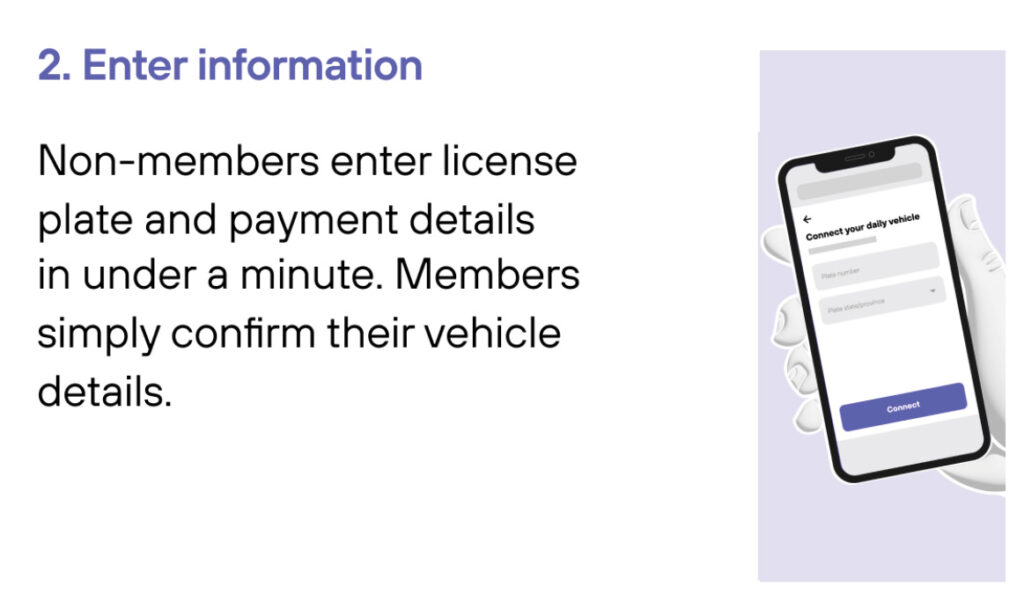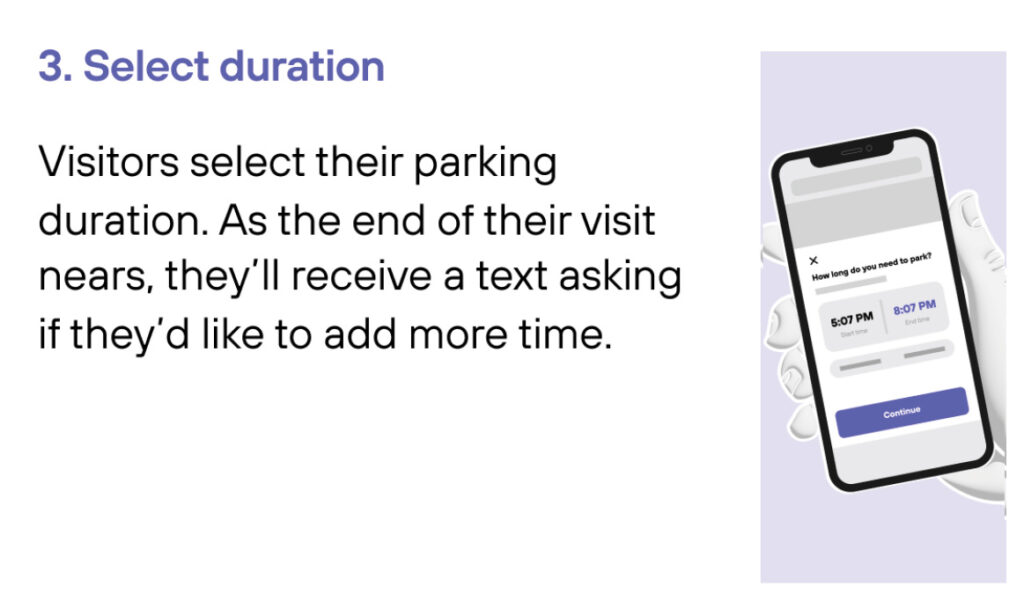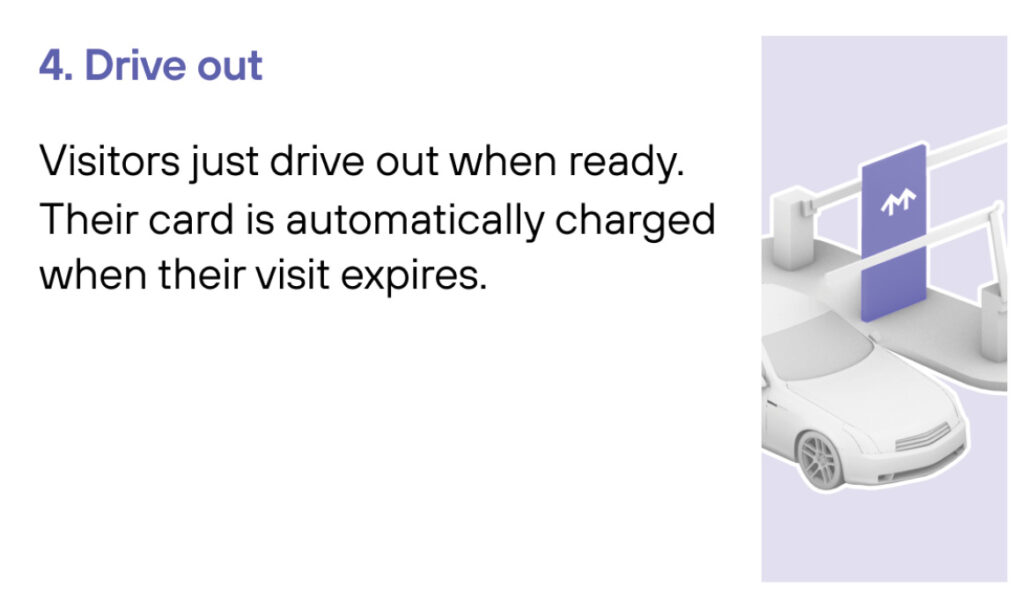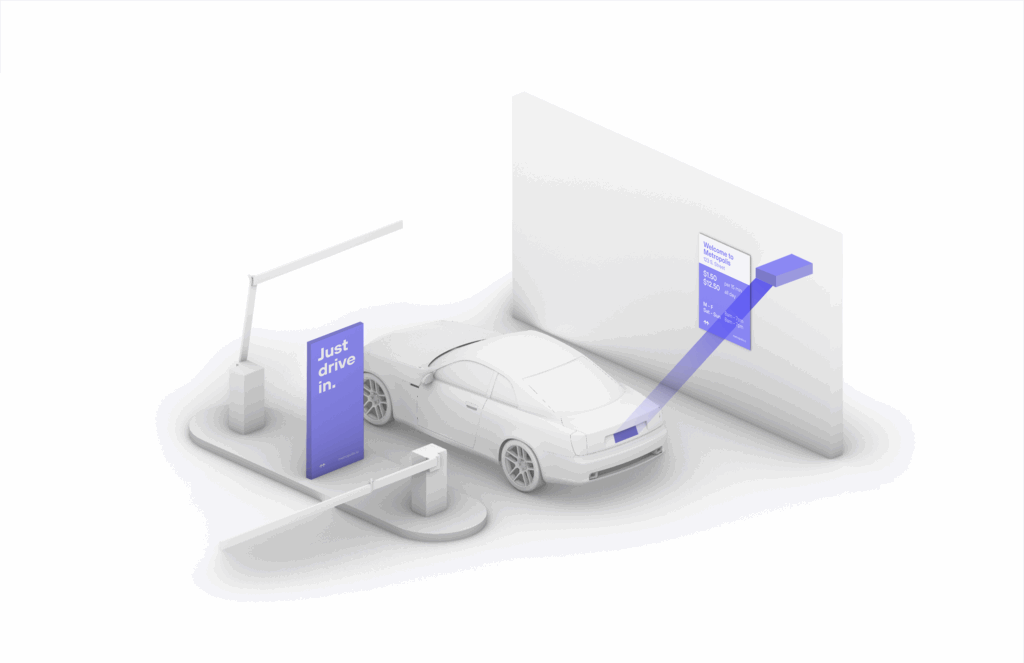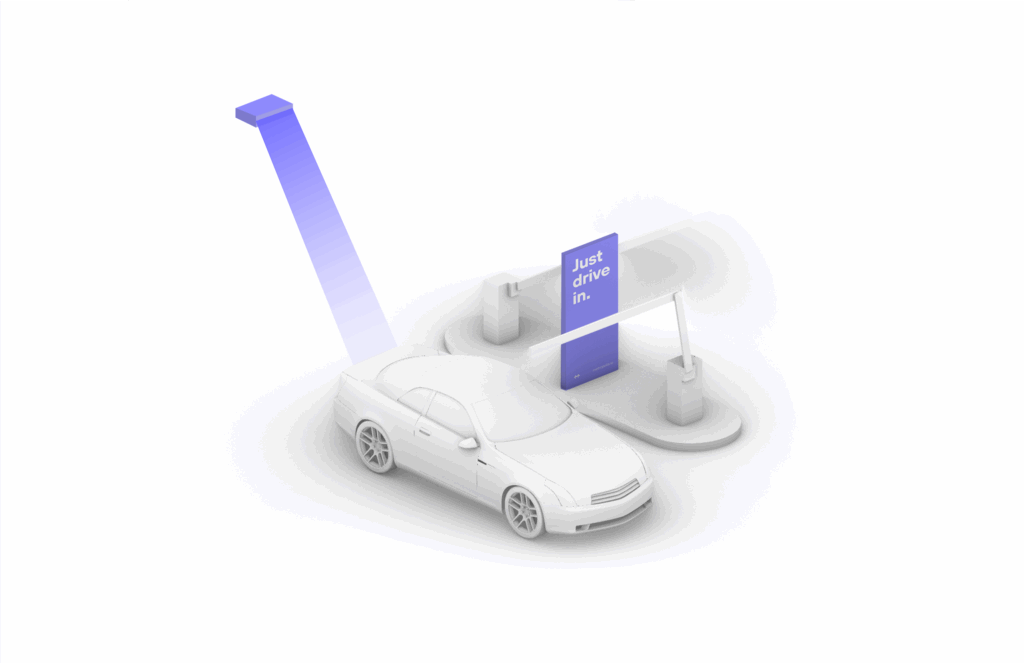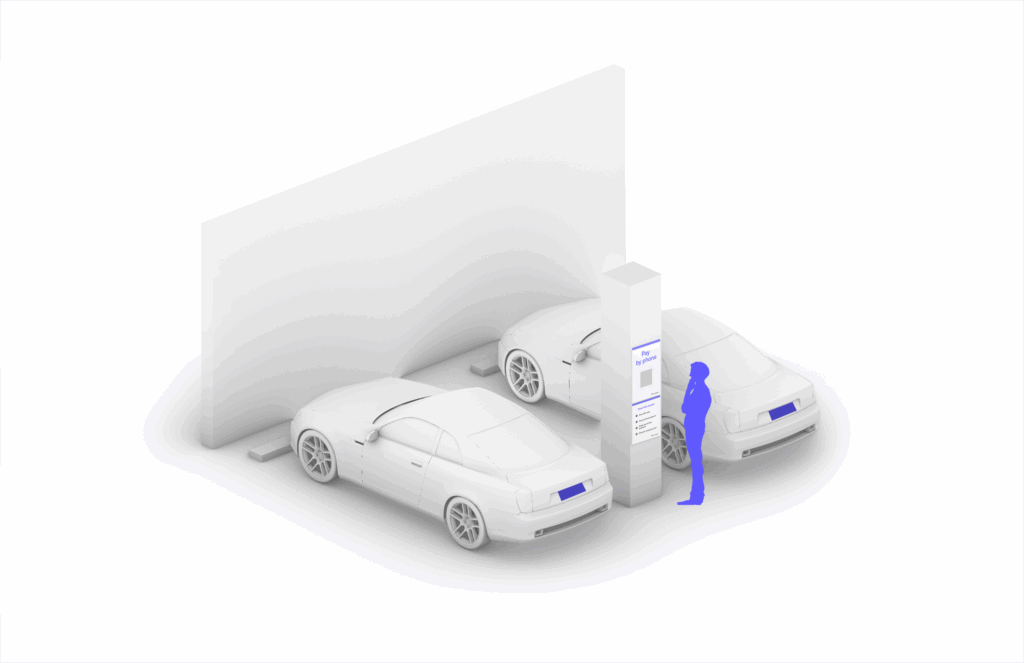Stress less about parking!

Metropolis Technology recognizes your vehicle automatically, so you can be in, out and on your way.
How it Works
Connect once and you’ll enjoy seamless, automated parking in Miami, FL.
| First-time Users of the Metropolis Technology, follow the simple steps to sign up. | LEARN MORE | ||
| Prepaid Reservations do not require you to sign up for a Metropolis account. | LEARN MORE | ||
| Existing Metropolis Members can simply drive in and drive out as long as you use the same vehicle and card on file. | LEARN MORE | ||
How to sign up
As a Metropolis member, there is no need to search for cash, fumble for a credit card, or reach for a ticket machine ever again.
Option 1: Sign up before you arrive
- Visit app.metropolis.io/sign-in
- Follow the prompts to sign up.

Option 2: When you arrive
- Scan QR code posted in the parking garage.
- Follow the prompts to sign up.